How To Delete Telegram Account ? [Latest]
![How To Delete Telegram Account ? [Latest] How To Delete Telegram Account ? [Latest]](https://blogger.googleusercontent.com/img/b/R29vZ2xl/AVvXsEjzhPKDvog8vMyWJprmR-2m3RC-nJkSOWL1ryXWN6fo8eKtreZiZAxHSgyv9VfwBcHOWm-6xyhPiKTuAovJU_ZzCvuUxKyJl0BU0MBg5C40gP-bEwOhbo2bS3CwTjMYl2bP0wAjdMBrHU0/s16000/Permanently+Delete+Your+Telegram+Account.jpg)
In this post, we will be discussing about How To Delete Telegram Account. So, lets begin with our Step-By-Step Guide on How To Delete Telegram Account.
Here we begin,
Step-1) Open https://my.telegram.org/auth in your browser.
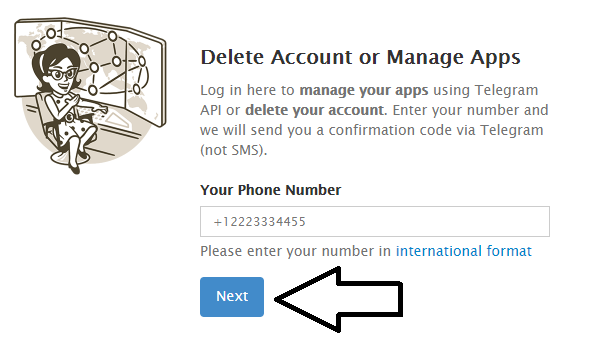
Step-2) Now just enter your phone number using which you had created your telegram account and click on Next.

Step-3) Verify Confirmation Code sent on your mobile number and click on Sign In.

Step-4) Click on Delete Account.

Step-5) Review the message on the next window that opens and enter your phone number again and click on Delete My Account button.
Thats all, now your Telegram Account will be permanently deleted.
So, this was the Best Method To Delete Telegram Account. If this post helped you a little bit, do share this post with your friends and if you face any problem in the whole procedure, feel free to comment your problem in the comments section below.
Informative article posted by you thanks.
ReplyDelete