How To Know My Airtel Number | Check Your Airtel Number
Have you recently buyed an Airtel SIM Card for your phone and are having problem in remembering your Airtel Number ? Don't panic, it is common for new SIM Card buyers to remember their mobile number initially and it takes some time to remember your new SIM Card number. In case, you are having problem in remembering your Airtel number, then here in this post are given the various ways to Check Your Airtel Number.
So, the first method to Check Your Airtel Mobile Number is by downloading MyAirtel App from the PlayStore on your phone and then follow the following simple steps :-
Step-1) Open MyAirtel App on your smartphone.
Step-2) Login into your account.
On the home page of your account, you will be able to see your mobile number at the top.
If this method doesn't work, don't panic go on to the next method.
So, for this method to work, you must confirm that your SIM Card is properly inserted into your mobile phone and the SIM Card is activated. Now after confirming this, just follow these steps:-
Step-1) Dial this USSD Code given below using your Airtel mobile number.
USSD Code :- *282#
Step-2) A flash message will be displayed on your mobile phone which says " Hi, your mobile number is : XXXXXXXXXX. For best mobile internet offers dial ......'
Now carefully note down your Airtel Number.
If the above given USSD Code do not works, dial this USSD Code :- *121*1#
After dialing this USSD Code , you will get a flash message, just click OK and after some time, you will get another flash message containing your Airtel Number.
If the above methods do not work, don't panic, just use this method to Check Your Airtel Number.
Dial 121 or 198 from your mobile number. This call will connect to Airtel Customer Support. Tap the number for 'Mobile Services'. You will be listening to a computer voice telling your Airtel Mobile Number, balance and validity.
So, these all were the methods to 'How To Know My Airtel Number | Check Your Airtel Number'. If you have any problem, you can share it in the comments section and do share this post on Facebook, Twitter, Instagram, Google Plus and other social media platforms to help those who are facing this problem.
Method - 1 - Check Your Airtel Number Using MyAirtel App :-
So, the first method to Check Your Airtel Mobile Number is by downloading MyAirtel App from the PlayStore on your phone and then follow the following simple steps :-
Step-1) Open MyAirtel App on your smartphone.
Step-2) Login into your account.
On the home page of your account, you will be able to see your mobile number at the top.
If this method doesn't work, don't panic go on to the next method.
Method - 2 - Check Your Airtel Number Using USSD Codes :-
So, for this method to work, you must confirm that your SIM Card is properly inserted into your mobile phone and the SIM Card is activated. Now after confirming this, just follow these steps:-
Step-1) Dial this USSD Code given below using your Airtel mobile number.
USSD Code :- *282#
Step-2) A flash message will be displayed on your mobile phone which says " Hi, your mobile number is : XXXXXXXXXX. For best mobile internet offers dial ......'
Now carefully note down your Airtel Number.
If the above given USSD Code do not works, dial this USSD Code :- *121*1#
After dialing this USSD Code , you will get a flash message, just click OK and after some time, you will get another flash message containing your Airtel Number.
Method - 3 - Airtel Customer Support To Know Your Airtel Number :-
If the above methods do not work, don't panic, just use this method to Check Your Airtel Number.
Dial 121 or 198 from your mobile number. This call will connect to Airtel Customer Support. Tap the number for 'Mobile Services'. You will be listening to a computer voice telling your Airtel Mobile Number, balance and validity.
So, these all were the methods to 'How To Know My Airtel Number | Check Your Airtel Number'. If you have any problem, you can share it in the comments section and do share this post on Facebook, Twitter, Instagram, Google Plus and other social media platforms to help those who are facing this problem.


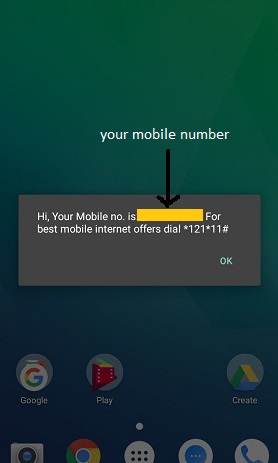
No comments: